Compared with the previous decade, the use of the Internet has been increased immensely now. This also requires the Internet at high speed. High-speed internet with better security has become the basic necessity for all the businesses. For small to medium sized businesses this became more prevalent in this decade.. This increase in demand for speed & security has given rise to Cloud Computing.
Cloud Hosting is different from the traditional hosting model where a website is hosted on a single server in a data center. In cloud hosting the data is distributed on different servers at different places. These servers are connected and data can be accessed easily from anywhere.
What is Cloud Computing ?
There are 2 types of Cloud Infrastructure –
1.Outsourced Infrastructure
Here, all the data and hardware will be stored remotely on the shared data center of the cloud service provider. CSP will be responsible for all the security and maintenance of the hardware & data.
2.On Premises
In this infrastructure the data center is located within the premises of the business, all the data and hardware will be stored here. The business itself is liable for procuring and maintaining all the hardware-related solutions.
Cloud Computing Services Includes –
- (SaaS) Software as a Service
Software as a service or SaaS is a software distribution model in which applications are hosted by a service provider and offered to the customers over a network (internet).
- (PaaS) Platform as a Service
Platform as a Service or PaaS, it provides an environment to allow developers to create applications & services. They can continue to make updates and add new features in the existing applications.
- (IaaS) Infrastructure as a Service
Infrastructure As A Service or IaaS is one in all models of cloud computing. It provides infrastructures such as network connections, bandwidth, virtual servers, load balancing etc. With its virtual server feature it provides access to all computer resources on cloud over the internet. This is the best option to choose for business owners as it does not require maintenance and buying of new hardware/software. It is a complete package.
Let’s understand why a businesses opt for Cloud computing
Cost Reduction
Both the infrastructure helps in saving cost for the business.
In On-Premises infrastructure the company has to only buy a powerful server and the remaining IT hardware does not require a regular upgrade, thus saving costs.
Also, they don’t have to pay any extra cost for the large number of employees who have access to their data.
In Outsourced Infrastructure, the cloud service provider is responsible for procuring and maintaining all the required hardware. Upgrading the existing hardware of the company is not required, thus saving costs.
Ease of Collaboration
As we have already seen in COVID19, the working culture has been changed a lot. Work from home is emerging and in this situation, physical distance should not hamper efficiency. Centrally organized data helps where tasks have to be done by different groups. When the data is stored centrally over the cloud network an employee can start working, directly from where the previous representative left it.
Flexible Access
As the employee/user’s, unique ID gets created the user has access to this cloud network from any location. Also, data can be accessed through multiple devices like smartphones, tablets, laptops, or desktops. This allows employees to work from home or while moving from their current location.
Improved Security
The beneficial thing about a cloud arrangement is that all the information is kept up at a focal area, regardless of whether it is in-house or with a CSP.
It is officially much more advantageous to secure the centralized data from cyber threats than the data which is stored at different locations on several devices.
Another benefit of using a cloud network is that if an individual device that is used to log into the cloud network gets lost or stolen the data will stay protected from unapproved use.







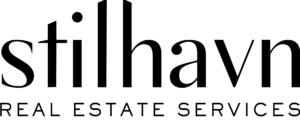
Add a Comment